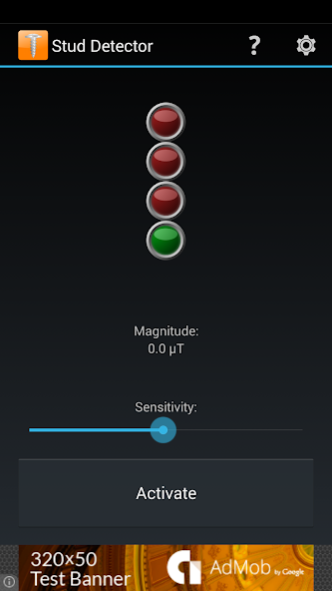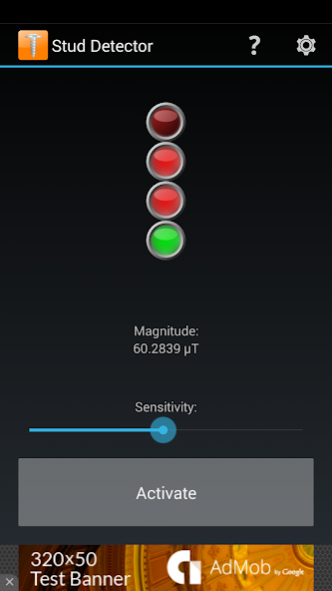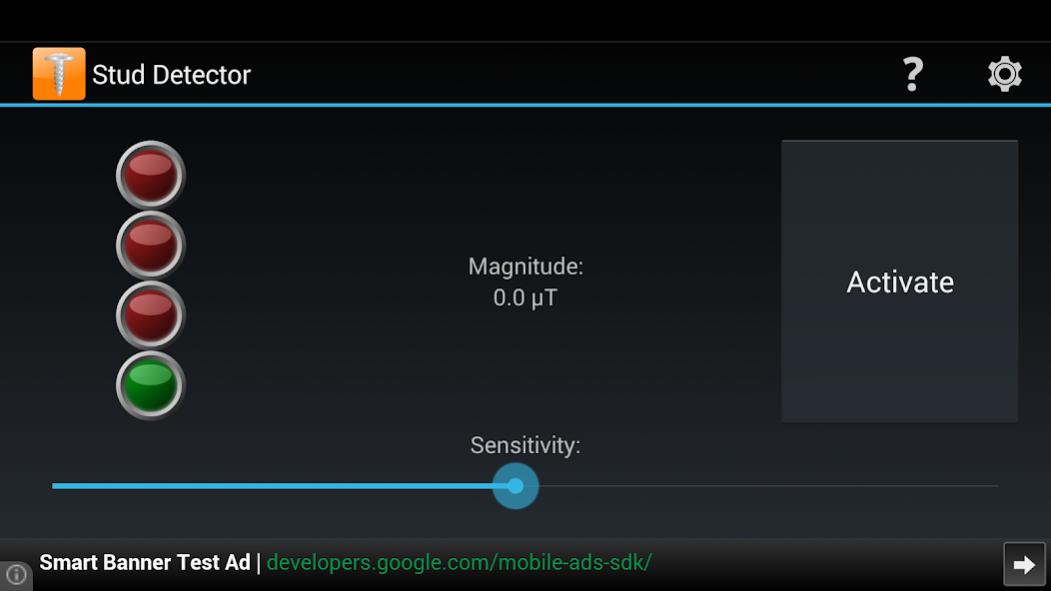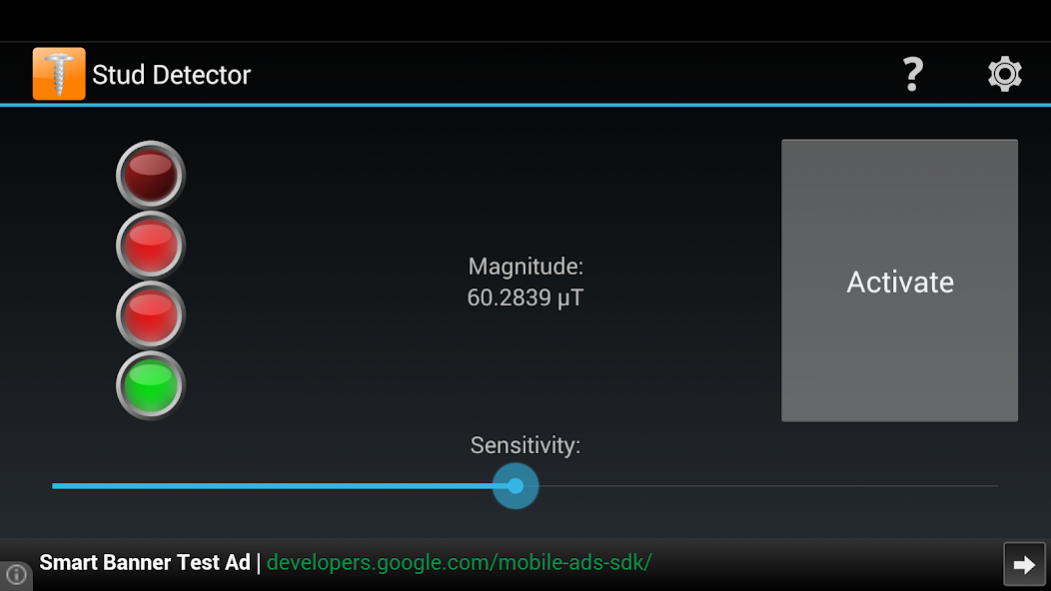Stud Detector 1.2
Free Version
Publisher Description
Stud Detector allows you to easily find metal framing studs, screws, and nails in walls. This simple to use application will help you hang pictures and art, as well as anything else that requires strong support. Tablets and phones are both fully supported! Be sure to read the short help section (accessed from the question mark icon) for detailed instructions on how to operate Stud Detector most effectively.
Please note that Stud Detector requires a device with a working magnetic sensor to function properly. Stud Detector will alert you if your device does not have a magnetic sensor, or if your magnetic sensor is malfunctioning and provides faulty readings.
Features:
• Adjustable sensitivity
• 3 distinct feedback levels
• Visual indication of feedback
• Displays magnetic field magnitude
• Configurable screen orientation
• Optional vibration feedback
• Optional audio feedback
• Optional wake lock
• Optional left-handed mode
About Stud Detector
Stud Detector is a free app for Android published in the System Maintenance list of apps, part of System Utilities.
The company that develops Stud Detector is Chatterbox Software. The latest version released by its developer is 1.2.
To install Stud Detector on your Android device, just click the green Continue To App button above to start the installation process. The app is listed on our website since 2016-02-27 and was downloaded 3 times. We have already checked if the download link is safe, however for your own protection we recommend that you scan the downloaded app with your antivirus. Your antivirus may detect the Stud Detector as malware as malware if the download link to com.chatterbox.android.stud_detector is broken.
How to install Stud Detector on your Android device:
- Click on the Continue To App button on our website. This will redirect you to Google Play.
- Once the Stud Detector is shown in the Google Play listing of your Android device, you can start its download and installation. Tap on the Install button located below the search bar and to the right of the app icon.
- A pop-up window with the permissions required by Stud Detector will be shown. Click on Accept to continue the process.
- Stud Detector will be downloaded onto your device, displaying a progress. Once the download completes, the installation will start and you'll get a notification after the installation is finished.